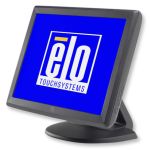Logout

 Follow the on-screen install instructions.
Then you need one of the following for the PC/Laptop:
Follow the on-screen install instructions.
Then you need one of the following for the PC/Laptop:
 and select the "Enable USB Tether" option on the program's main screen.
and select the "Enable USB Tether" option on the program's main screen. (You'll also notice an option for Bluetooth-based connections; if your computer has Bluetooth capabilities, you can select this to connect to your PC wirelessly instead of using USB.)
(You'll also notice an option for Bluetooth-based connections; if your computer has Bluetooth capabilities, you can select this to connect to your PC wirelessly instead of using USB.)
 The app will now tell you that it's on and running as a background service. Next, just head over to your PC and find the PdaNet icon. On Windows machines, it'll be a rectangular cell-phone-like symbol in your system tray. Right-click the icon and select "Connect" from the pop-up menu.
That's it -- you're done! Your PC is officially tethered to your Android phone, and you should be able to surf the Web at will using your phone's 3G or 4G connection.
A keygen has been found!
PdaNetA242 Keygen
I dont endorse using this keygen. This keygen is for your personal experimintation only!
The app will now tell you that it's on and running as a background service. Next, just head over to your PC and find the PdaNet icon. On Windows machines, it'll be a rectangular cell-phone-like symbol in your system tray. Right-click the icon and select "Connect" from the pop-up menu.
That's it -- you're done! Your PC is officially tethered to your Android phone, and you should be able to surf the Web at will using your phone's 3G or 4G connection.
A keygen has been found!
PdaNetA242 Keygen
I dont endorse using this keygen. This keygen is for your personal experimintation only!

 <-- Use this barcode with your phone barcode scanner to get the phone app for the phone. Download the PC part below:
My Phone Explorer v1.8.0
NEW 1-12-2012
The Crackle APK for my Vizio Vtab1008
<-- Use this barcode with your phone barcode scanner to get the phone app for the phone. Download the PC part below:
My Phone Explorer v1.8.0
NEW 1-12-2012
The Crackle APK for my Vizio Vtab1008

Tools for my Android Phone
PDA Net for tethering android phone to PC via USB cable
You need to goto the Android market on your phone first. Download the Free PdaNet app.
or use your barcode scanner on your phone, and this barcode will take you to it: Follow the on-screen install instructions.
Then you need one of the following for the PC/Laptop:
Follow the on-screen install instructions.
Then you need one of the following for the PC/Laptop:
32 bit version for Win XP
64 bit version for Win XP or Win 7
Once you're ready to actually begin a tethering connection, you need to adjust one little setting on your Android phone: Tap your phone's Menu key and select Settings, then Applications, then Development. Now check the box that says "USB Debugging" and press "OK" when the confirmation box appears. This will allow the PdaNet app to directly stream data from your phone to your PC. Be sure to go back into this same menu and turn it off when you're done using the tethering function.

 and select the "Enable USB Tether" option on the program's main screen.
and select the "Enable USB Tether" option on the program's main screen. (You'll also notice an option for Bluetooth-based connections; if your computer has Bluetooth capabilities, you can select this to connect to your PC wirelessly instead of using USB.)
(You'll also notice an option for Bluetooth-based connections; if your computer has Bluetooth capabilities, you can select this to connect to your PC wirelessly instead of using USB.)
 The app will now tell you that it's on and running as a background service. Next, just head over to your PC and find the PdaNet icon. On Windows machines, it'll be a rectangular cell-phone-like symbol in your system tray. Right-click the icon and select "Connect" from the pop-up menu.
That's it -- you're done! Your PC is officially tethered to your Android phone, and you should be able to surf the Web at will using your phone's 3G or 4G connection.
A keygen has been found!
PdaNetA242 Keygen
I dont endorse using this keygen. This keygen is for your personal experimintation only!
The app will now tell you that it's on and running as a background service. Next, just head over to your PC and find the PdaNet icon. On Windows machines, it'll be a rectangular cell-phone-like symbol in your system tray. Right-click the icon and select "Connect" from the pop-up menu.
That's it -- you're done! Your PC is officially tethered to your Android phone, and you should be able to surf the Web at will using your phone's 3G or 4G connection.
A keygen has been found!
PdaNetA242 Keygen
I dont endorse using this keygen. This keygen is for your personal experimintation only!
My Phone Explorer

 <-- Use this barcode with your phone barcode scanner to get the phone app for the phone. Download the PC part below:
My Phone Explorer v1.8.0
NEW 1-12-2012
The Crackle APK for my Vizio Vtab1008
<-- Use this barcode with your phone barcode scanner to get the phone app for the phone. Download the PC part below:
My Phone Explorer v1.8.0
NEW 1-12-2012
The Crackle APK for my Vizio Vtab1008